The User's Guide for Slack
Feb 09, 2022
Introduction:
Slack is a communication platform for teams that allows for instant messaging, voice and video calls, and file sharing. It's an excellent tool for businesses of all sizes and can help to improve communication and collaboration.
What is Slack?
Slack is a communication platform for teams that allows for instant messaging, voice and video calls, and file sharing. It's an excellent tool for businesses of all sizes and can help to improve communication and collaboration.
How does Slack work?
Slack works by allowing team members to communicate with each other in real-time. Messages are sent asynchronously and are stored in a chat history for later reference.
Who can use Slack?
Slack is designed for teams of all sizes, and can be used by businesses of all types.
What are the benefits of using Slack?
The benefits of using Slack include improved communication, collaboration, and team productivity.
What is the recommended setup for using Slack?
The recommended setup for using Slack includes an internet connection and a Slack account. Slack is best suited for teams of up to 100 people.
How do I get started with Slack?
A Slack workspace is a single place for your team and your work. Before you dive in, make sure you’ve downloaded the desktop app and you’re able to sign in to your workspace.
- Fill out your profile
- Configure your notifications
- Learn how to send messages
- Learn and practice with the other features
What are some of the best practices for using Slack?
- One of the best practices for using Slack is to set up a clear and concise communication protocol.
- Another is to use Slack channels to organize different types of communication.
- Schedule a meeting with external partners.
- Add Slack messages to Google Sheets.
- Sync your Slack status with your calendar
- Run a poll to collect ideas from your teammates.
- Keep track of vacation days with calendar sharing.

How to change Slack Workspace name?
Changing your Slack workspace name is a great way to customize your experience. There are a variety of ways to change your workspace name, including through the Settings page or by using the command line.
How to delete Slack account?
Deleting Slack is a simple process that can be done through the Settings page or the command line.
How to remove a Slack channel?
Removing a Slack channel is a simple process that can be done through the Settings page or the command line.
If another company owns the channel, you can remove your organization, but if your company owns the channel, you can remove the channel.
How to archive a Slack channel?
Archiving a Slack channel can be easily done by using the Settings page or the command line.
- Open the channel you'd like to archive.
- Click the channel name in the conversation header.
- Click Settings, then Archive channel for everyone.
- Click Archive Channel to confirm.
How to remove a user from Slack?
Removing a user from Slack is an easy process whereby you can use the Settings page or the command line.
*Note: It's not possible to remove people from the #general channel.
Conclusion:
Slack is a powerful communication tool that can help to improve collaboration and communication within teams. It is easy to use and has a wide range of features.
Stay connected with news and updates!
Join our mailing list to receive the latest news and updates from our team.
Don't worry, your information will not be shared.
We hate SPAM. We will never sell your information, for any reason.